Click Manage Account button on header
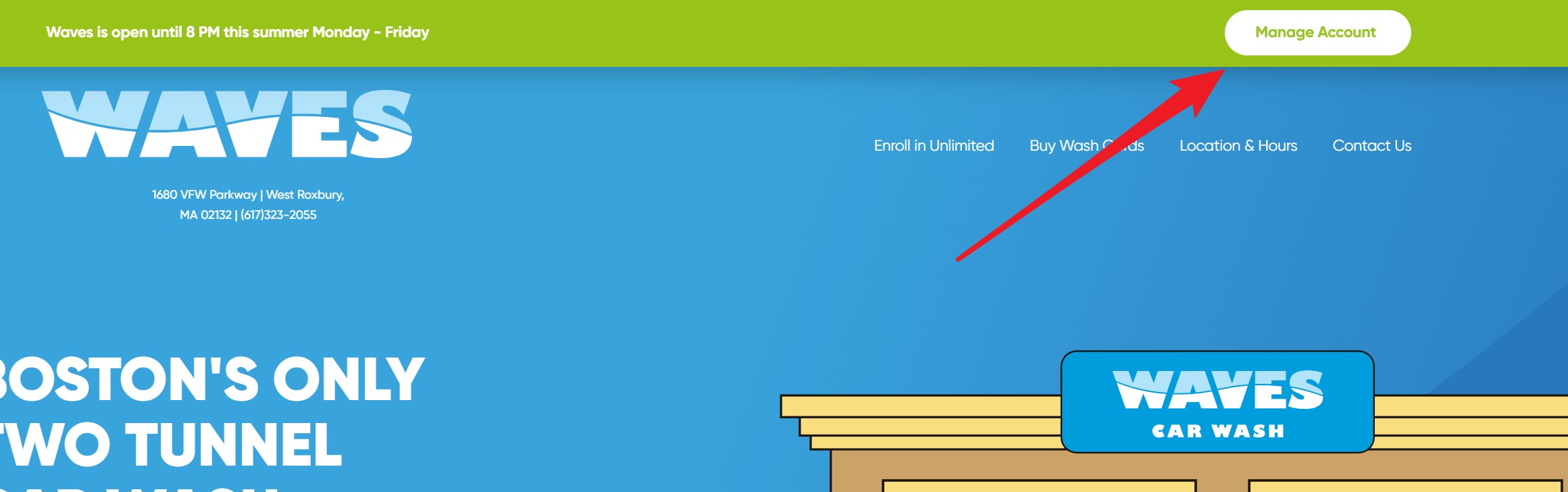
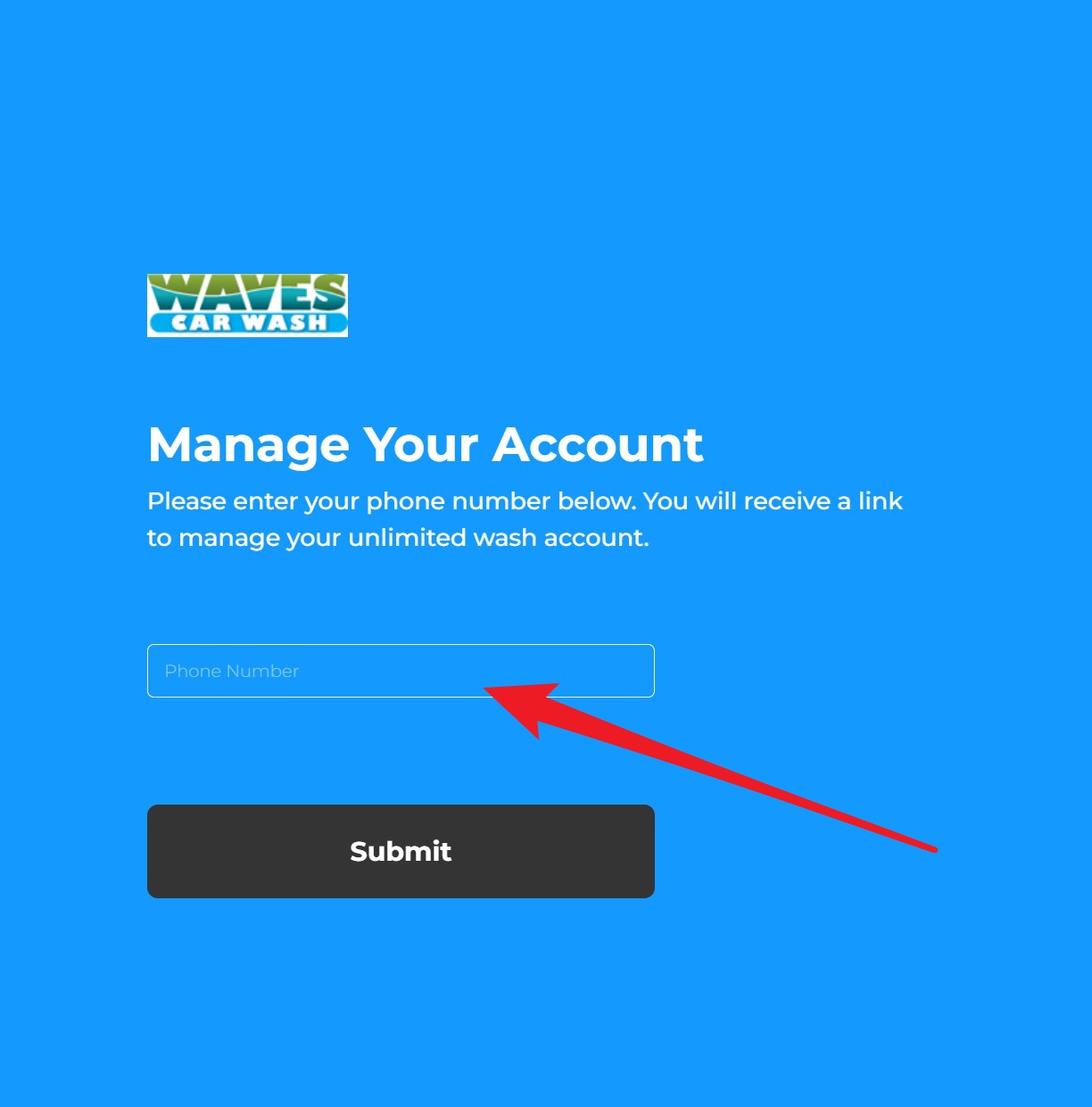
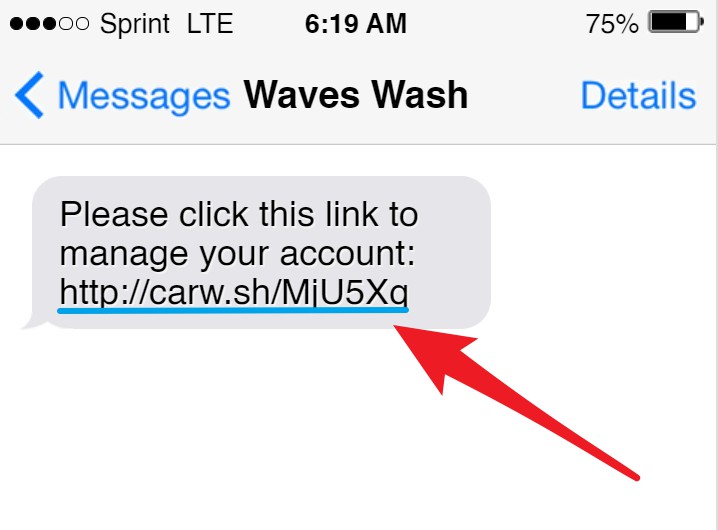
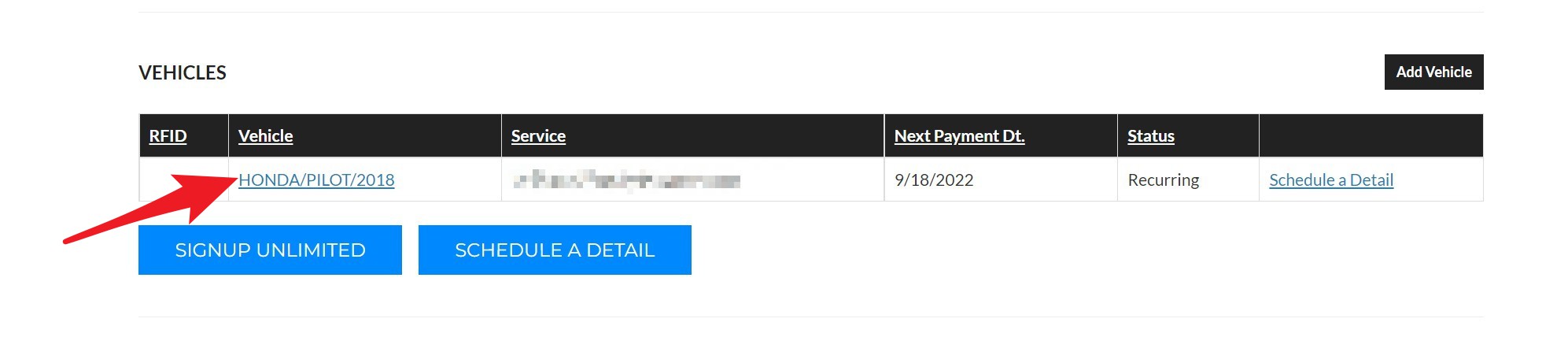
Press Cancel button
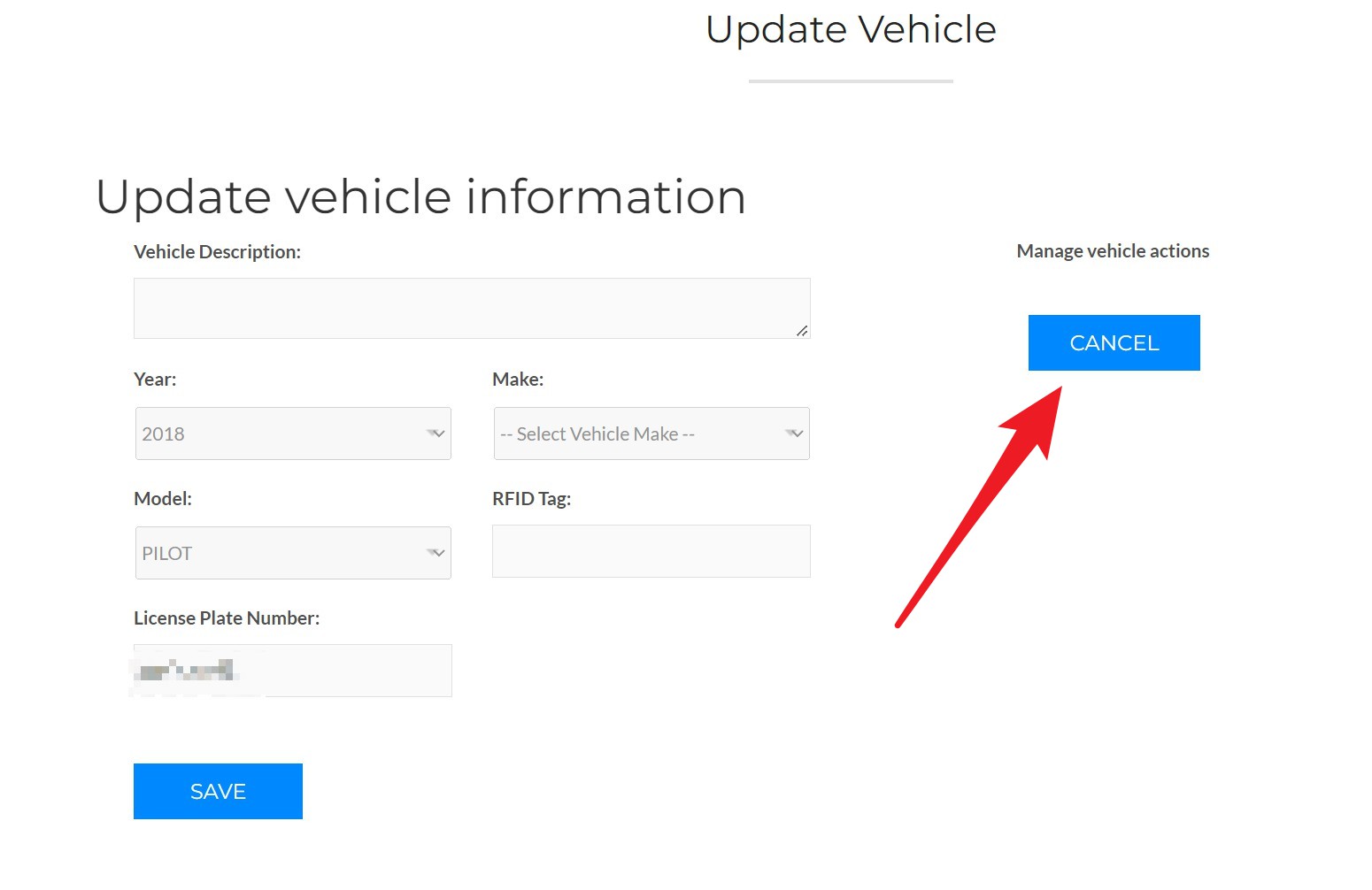
And at the top of your browser you’ll see the popup. Click OK.
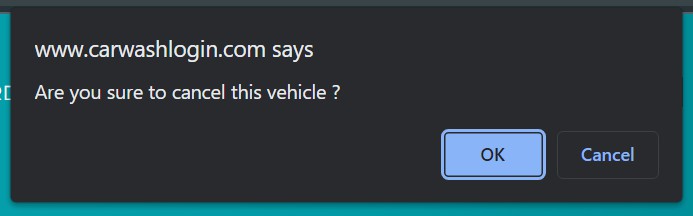
To cancel your unlimited, please use this instruction